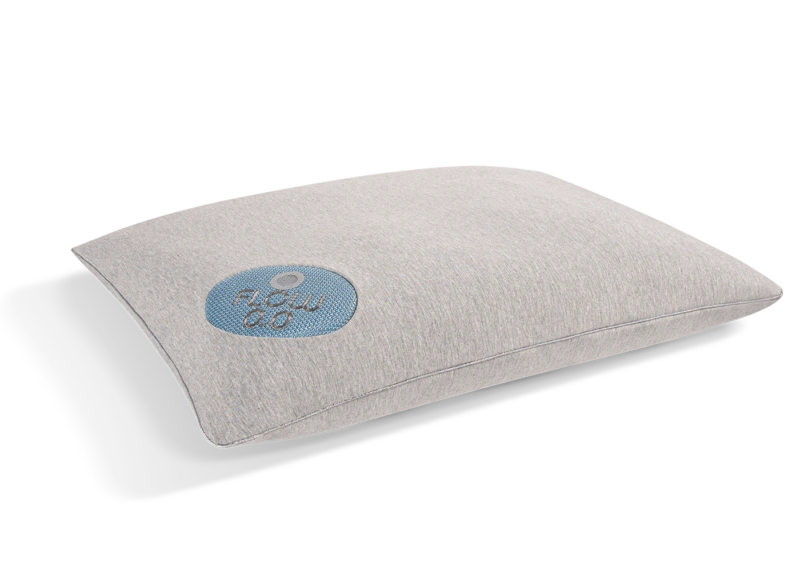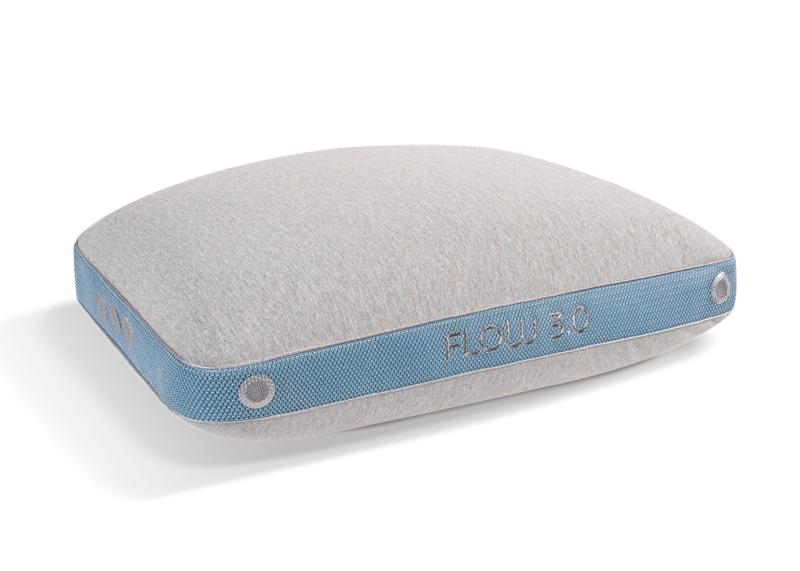OK, you’ve got the perfect mattress and base combination, and you’ve listened to everything that a Bedpost sleep expert has to offer for a healthy night’s rest – but you still can’t fall asleep straight away and you wake up feeling groggy.
What’s happening?
Chances are that it’s light from e-readers, phones and computer screens that’s causing the problems. According to a 2012 study by the American Medical Association’s Council on Science and Public Health, this light can “disrupt sleep or exacerbate sleep disorders” and further research has found that it’s specifically the light from the blue end of the spectrum which is the trouble as it stops you producing the hormone melatonin which helps regulate sleep patterns.

Basically, anything you use before bedtime which emits a blue light is tricking your brain into thinking it’s still daytime.
Fortunately, there are plenty of apps that have been created to filter out the blue light and many of them are tied to the clock and calendar on your mobile device so that the effect kicks in as soon as the sun goes down.
The idea is that a red screen (what happens when you filter out all the blue) won’t affect your body’s circadian rhythm and will allow you to continue to use your devices without losing sleep.
There are even versions of the apps which gradually upgrade the blue filter during the course of an afternoon and evening using your phone’s light sensor to mimic the effect of normal twilight.
Here are some options:
- There’s always the analogue option of wearing “blue-blocker” sunglasses to bed.
- Buy a smart light bulb that can change colour according to the time of day or your desired sleep pattern.
- Downloading F.lux helps your computer’s display adapt to the time of the day and you can programme it to respond to the type of lighting you have and where you live.
- Twilight is one of the better apps for mobile devices and gradually tints your screen so you hardly notice it happening – but there are also plenty of alternatives.
- Choose a white-on-black or sepia option when using e-readers or over-ride settings using an app like Lux.